odコマンド~ファイル内を確認する~【Linuxコマンド集】
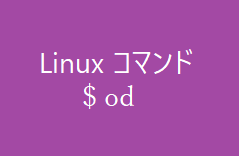
バイナリファイルの内容を8進数や16進数で表示します。オプションを指定しない場合は8進数で表示します。
odコマンドの基本
コマンドの基本動作
od [オプション] [ファイル名]
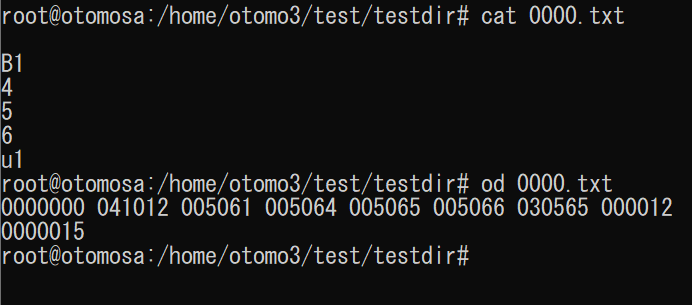
odコマンドの主なオプション
| オプション | 説明 |
|---|---|
| -t 出力タイプ | 出力するフォーマットを指定する |
| 以下出力タイプ | |
| c | ASCII文字 |
| o | 8進数(デフォルト) |
| x | 16進数 |
ASCII文字で表示
$ od c /etc/localtime
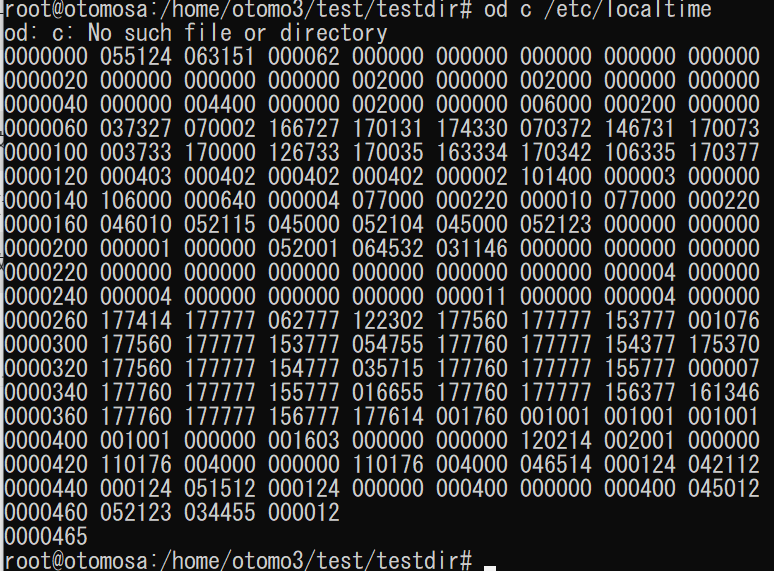
8進数で表示
$ od o /etc/localtime
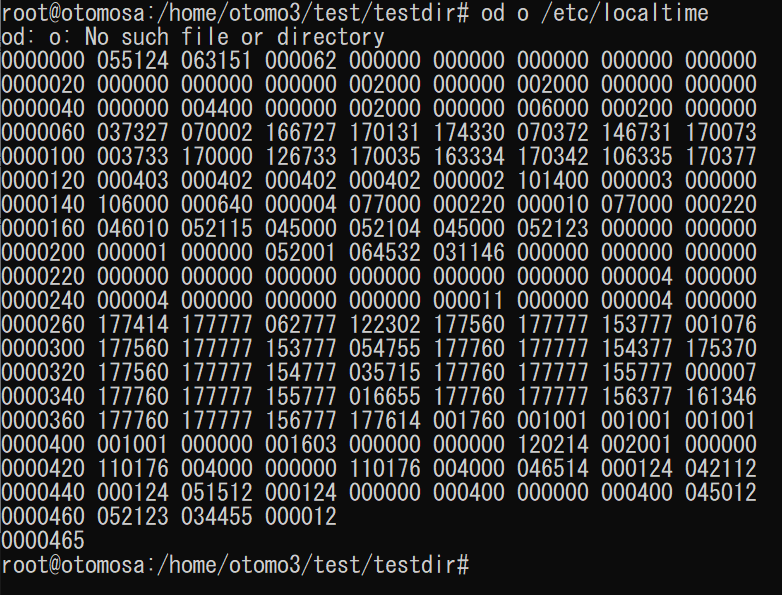
16進数で表示
$ od x /etc/localtime
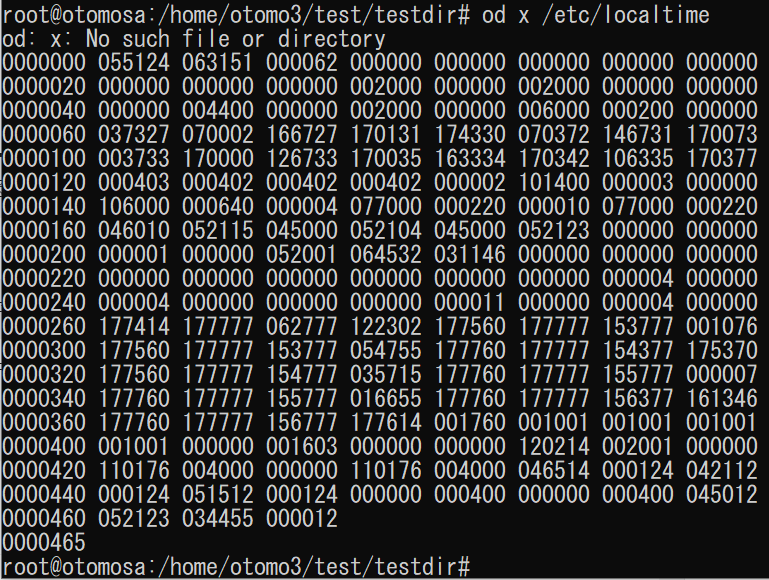
-
前の記事
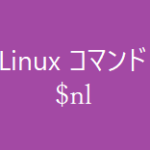
nlコマンド~ファイル内を確認する~【Linuxコマンド集】 2021.07.20
-
次の記事
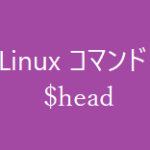
headコマンド~先頭部分を表示します~【Linuxコマンド集】 2021.07.26